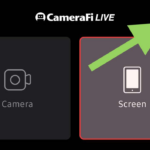Using your Gmail/Google account (fastest way)
- Go to sociabuzz.com and click “Sign Up Creator“
- Click “Sign up with Google“
- Click the Gmail/Google account you want to use
- Then just follow and complete the process
Using email other than Gmail/Google
- Go to sociabuzz.com and click “Sign Up Creator“
- Enter your email address
- Check your email and click the verification link
- Then just follow and complete the process