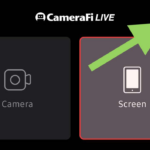- Login to your SociaBuzz account
- Click “Overlay Live Streaming” on the TRIBE feature
- On the “Alert” overlay page scroll down to the “GIF animation” section
To show/hide:
- Set to “ON“: if you want to display it
- Set to “OFF“: if you don’t want to display it
If you want to use your own GIF/Image:
- Click “Upload GIF”
- Upload file
- Click “Done”
If you want supporters to be able to choose GIFs from Tenor:
- Check the “Supporters can select GIF from Tenor”