When you get support from your fans and community via your TRIBE page, you can also send notifications to your Discord channel.
Here’s how to enable it:
- Login to your SociaBuzz account
- Click “Edit & Settings” on the TRIBE feature
- Click “Integrations” menu
- Set “Activate Discord Integration” to ON
- Add your “Discord Webhook URL“
- Click “Send Test Message to Discord” button to make sure it works