How to show/hide as a whole:
- Login to your SociaBuzz account
- Click “Edit & Settings” on the TRIBE feature
- Scroll down and click “Other Page Settings“
- On the “Messages from supporters”
- Activate it if you want to display it
- Disable it if you don’t want to display it
How to hide per message:
- Login to your SociaBuzz account
- Click “Support Received” on the TRIBE feature then click “All Transactions“
- Look for the message and set the switch below the message to Off