- Login to your SociaBuzz account
- Click “Edit & Settings” on the LINKBIO feature
- Click “Style“
- Scroll down to the “Background” section
- Set as desired: flat/gradient color, upload image/video
Info Center
for SociaBuzz Creators
LINKBIO Background
< 1 min read