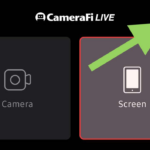Here’s how to test it:
First step
- Copy your referral link (here’s how to find your referral link)
- Paste it into a note app on your gadget
- Log out of your SociaBuzz account
Second step
- Click your referral link
- Create a new SociaBuzz account with a different email
- [Optional] Change the amount per support as low as possible (here’s how to do it)
- Visit the TRIBE page on the new account (here’s how to find your TRIBE link)
- Make a transaction
Done!
You can see the referral earnings you just got on the Referral Earnings page of your first SociaBuzz account.