The “Queue” overlay makes it easy for you to manage queue while live streaming.
For example: a queue for viewers who want to play games together, request songs, etc.
- Login to your SociaBuzz account
- Click “Overlay Live Streaming” on the TRIBE feature
- Click “Queue” overlay
- Change “Enable queue” to “On“
- Fill in the “Required Information” for those who want to queue
- Add the overlay link to your streaming software
When “Enable queue” is “On“, your supporters can fill in the information they want to queue when they will give support through your SociaBuzz page.
At the bottom of the “Queue” overlay page, you can see the “Still queuing” list and change them to “Finished” to remove them from the queue list.