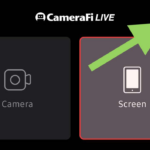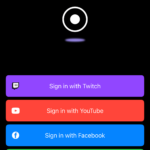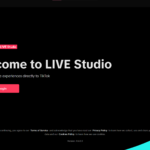Install DonationAlerts Studio (iOS App)
Open the app then login
Select Camera/Screen mode at the top right of the screen, then press “Editor”
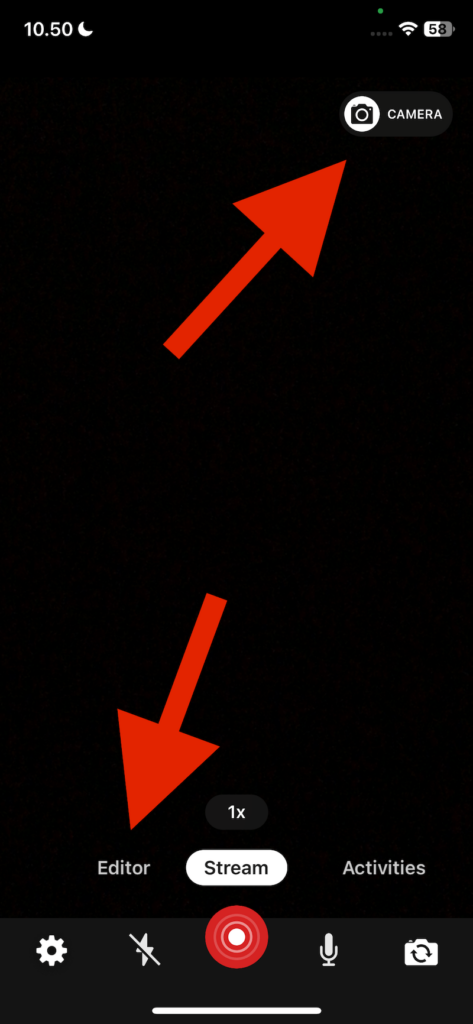
Press the + button
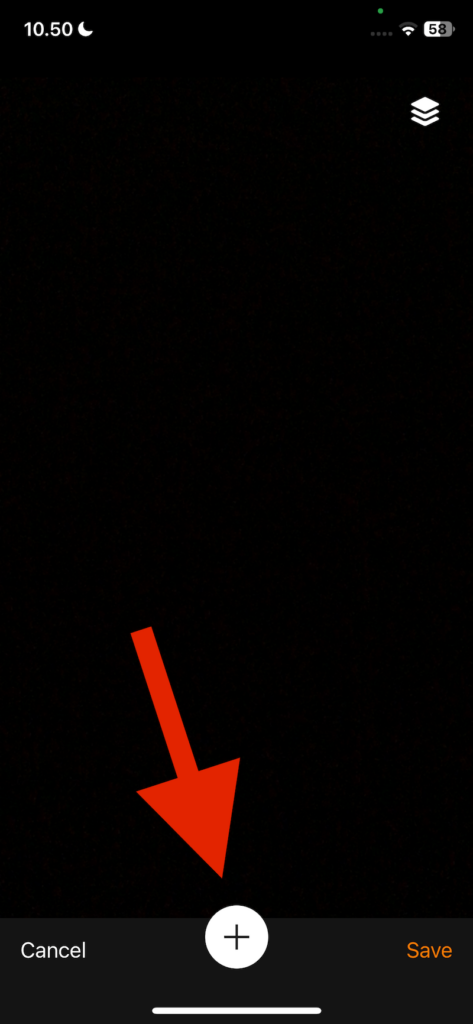
Press “Webpage”
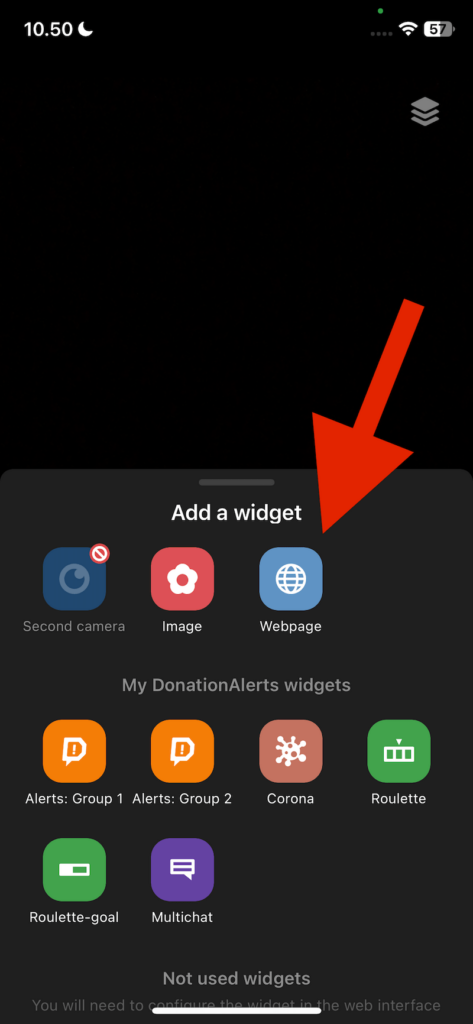
Paste your SociaBuzz overlay link in “ADDRESS (URL)”, fill in “WIDGET TITLE” as desired, then press “Save”
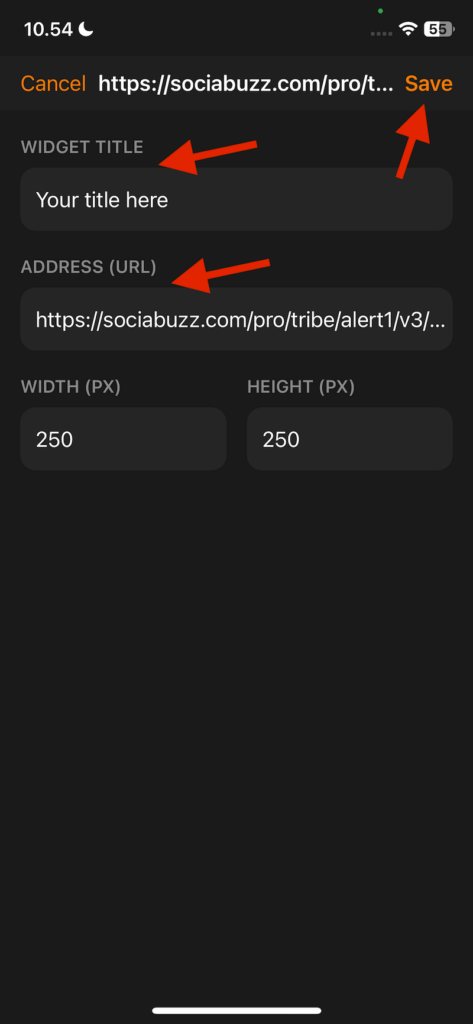
Here’s how to find your overlay link:
- Login to your SociaBuzz account
- Click “Overlay Live Streaming” on the TRIBE feature
- On the overlay page you want to use click on the section that says “Click to see the link”
- Copy the overlay link
Press the “Test Alert” button on the “Alert” overlay page of your SociaBuzz account

To start streaming, press the red button below the text “Stream”
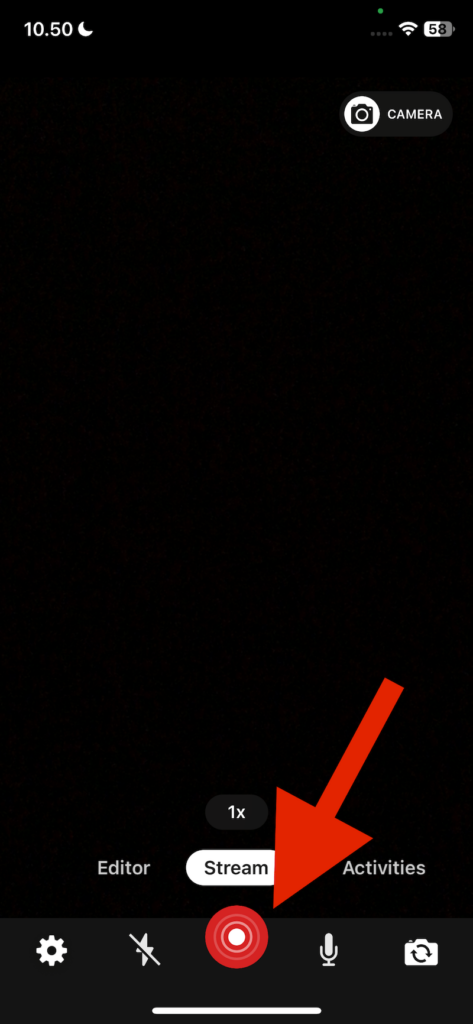
Tips:
If you have difficulty doing the “Test Alert” on the same phone, click “Test Alert” using another device