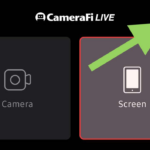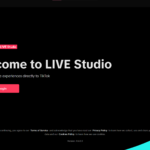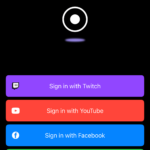Download the OBS app at obsproject.com/download and install it on your computer
Open the app
Click “+” in the “Sources” section
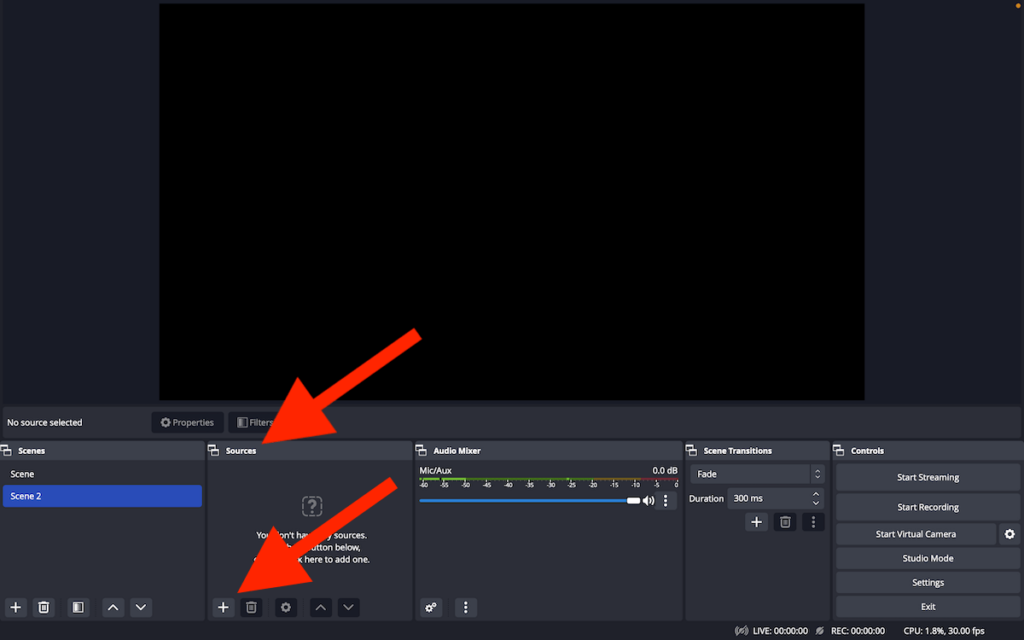
Click “Browser“
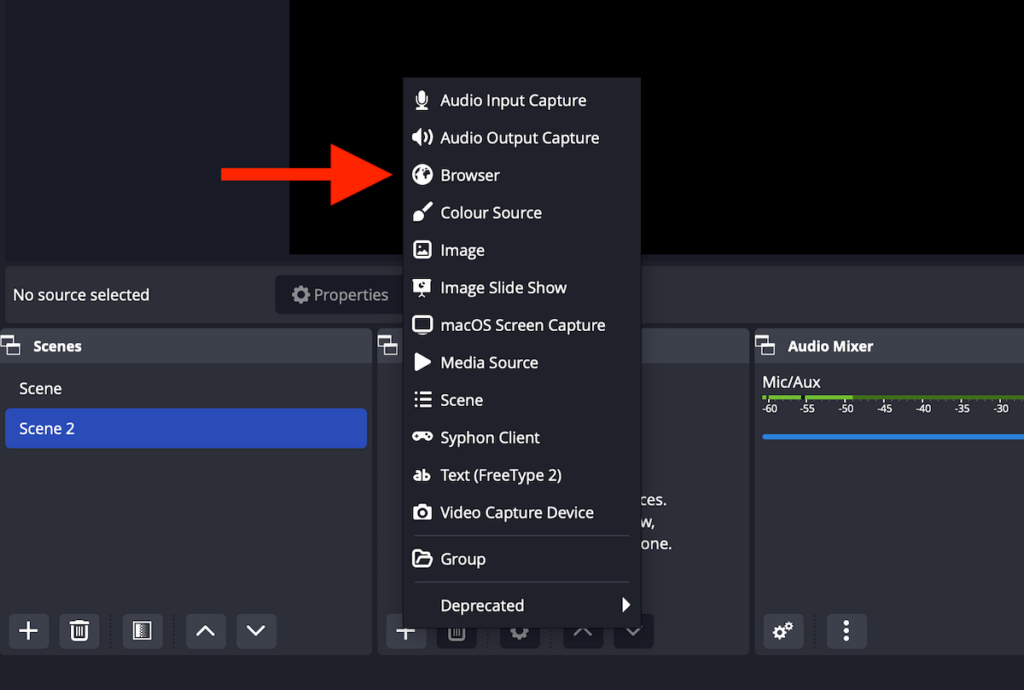
Give it a name and click “OK“
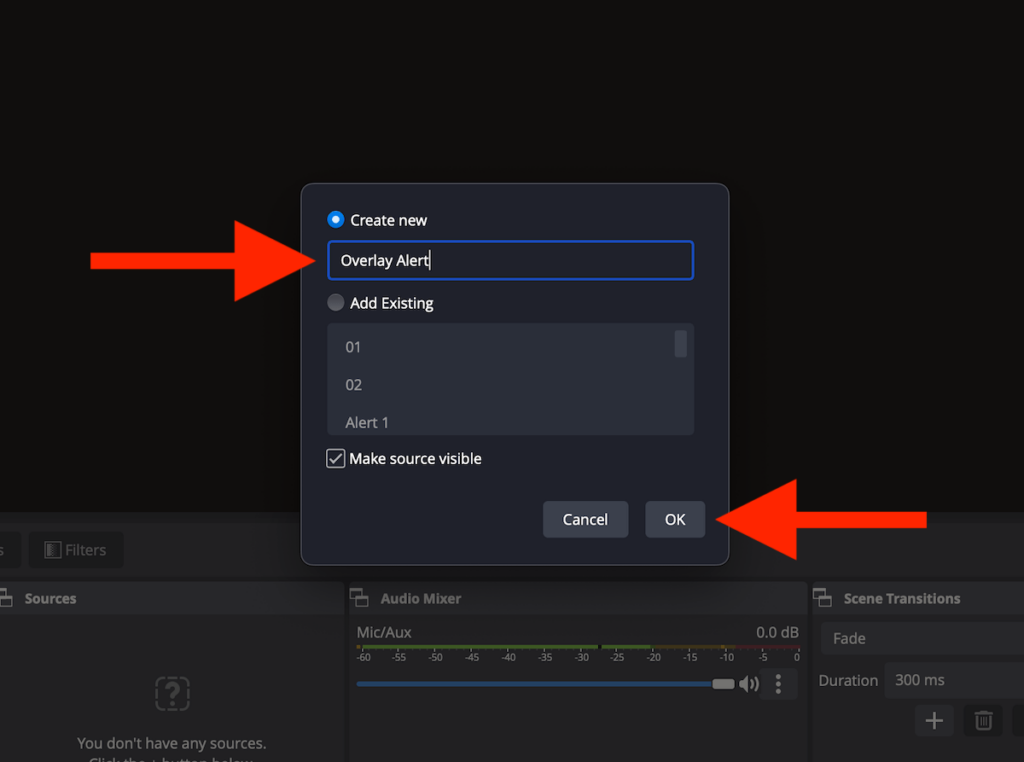
Paste your SociaBuzz overlay link in “URL” then click “OK“
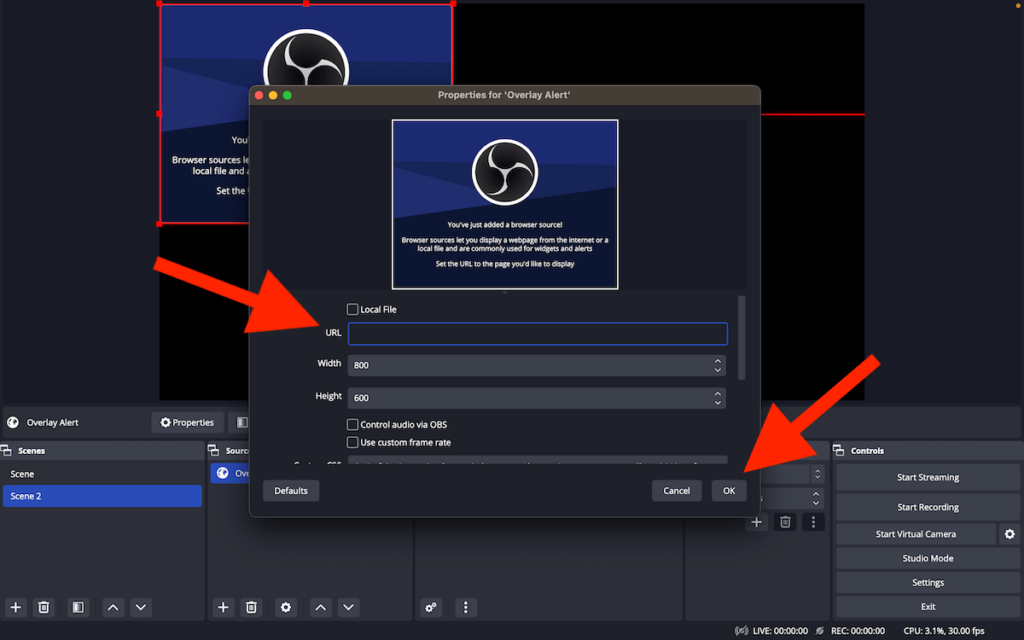
Here’s how to find your overlay link:
- Login to your SociaBuzz account
- Click “Overlay Live Streaming” on the TRIBE feature
- On the overlay page you want to use click on the section that says “Click to see the link”
- Copy the overlay link
Press the “Test Alert” button on the “Alert” overlay page of your SociaBuzz account