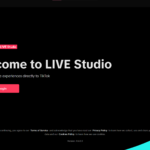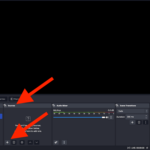- Login to your SociaBuzz account
- Click “Use this feature” on the SHOP feature
- Click “Edit Shop”
- Click “Page Settings” and complete all the information
- Click “Products & Creations” and upload what you want to sell
- Share your SHOP page link to your social media and community
Info Center
for SociaBuzz Creators
Create SHOP Page
< 1 min read