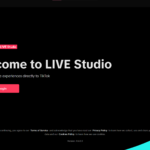- Login to your SociaBuzz account
- Click “Support Received” on the TRIBE feature
- Click “All Transactions” then click “Download data to excel”
- Click “Supporters Data” then click “Download data to excel”
Info Center
for SociaBuzz Creators
Download Transaction History
< 1 min read