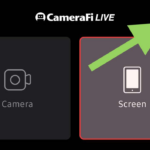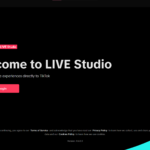Here’s how to display notification and other overlays on your live stream when viewers are giving support.
STEP 1
Copy your SociaBuzz link
- Login to your SociaBuzz account
- Your link is visible on the TRIBE feature so just click “Copy link”
STEP 2
Paste your SociaBuzz link where you do your live stream
The purpose of STEP 1 & 2 is so that your viewers can visit your SociaBuzz page to give support.
STEP 3
Copy the overlay link you want to use
- Login to your SociaBuzz account
- Click “Overlay Live Streaming” on the TRIBE feature
- On the overlay page you want to use click on the section that says “Click to see the link“
- Copy the overlay link
STEP 4
Paste the overlay link in the streaming application you’re using
- How to add overlays to OBS
- How to add overlays to TikTok Live Studio
- How to add overlays to CameraFi Live (Mobile App)
- How to add overlays to Streamlabs (PC)
- How to add overlays to Streamlabs (Mobile App)
- How to add overlays to PRISM Live Studio (Mobile App)
- How to add overlays to StreamChamp (iOS App)