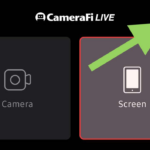Via website
- Go to twitch.tv
- Click the “Account” icon (the one with your profile picture)
- Click “Channel“
- Click “Customize channel“
- Fill in the “Social Links” section with your SociaBuzz link
Via app
- Open the Twitch app
- Click “Create” (to switch to Creator Mode)
- Click the “Account” icon (the one with your profile picture)
- Click “Channel“
- Click “Edit Profile“
- Fill in the “Social Links” section with your SociaBuzz link
Adding SociaBuzz link on “Info Panels“
(can only be done via website)
- Go to twitch.tv
- Click the “Account” icon (the one with your profile picture)
- Click “Channel“
- Click “About“
- Click the “Edit Panels” switch from Off to On
- Click +
- Click “Add a Text or Image Panel“
- Fill in the “Image Links To” section with your SociaBuzz link, complete other information, then click “Submit“