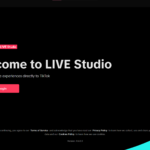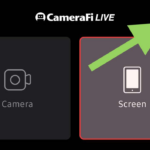How to put SociaBuzz link on your YouTube channel:
Via website
- Go to studio.youtube.com
- In the left menu click “Customization“
- Click “Basic info“
- Fill in the “Links” section with your SociaBuzz link
Via app
- Open the YouTube Studio app
- Click the “Account” icon (the one with your profile picture)
- Click the pencil icon
- Fill in the “Links” section with your SociaBuzz link
How to put SociaBuzz link on your video/livestream description:
- Go to youtube.com or open the YouTube app
- Click “Create”
- Click “Upload video” or “Go live”
- Add your SociaBuzz link in the “Description” section