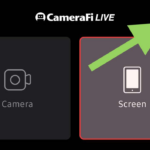Increase engagement and excitement with your viewers by allowing them to send audio/sound when they donate.
Here’s how to enable it:
- Login to your SociaBuzz account
- Click “Overlay Live Streaming” on the TRIBE feature
- On the “Alert” overlay page scroll down to the “Supporters can send audio/sound” section
- Set it to “On“
- Adjust other settings as desired
- Refresh browser source cache in your streaming software