How to show/hide donation amount:
- Login to your SociaBuzz account
- Click “Edit & Settings” on the TRIBE feature
- Scroll down and click “Amount Collected”
- Set to “ON“: if you want to display it
- Set to “OFF“: if you don’t want to display it
Donation goal:
- If you want to display it: fill in “Target amount”
- If you don’t want to display it: fill in “Target amount” with the number 0
“Title” and “Description” can be filled as you wish