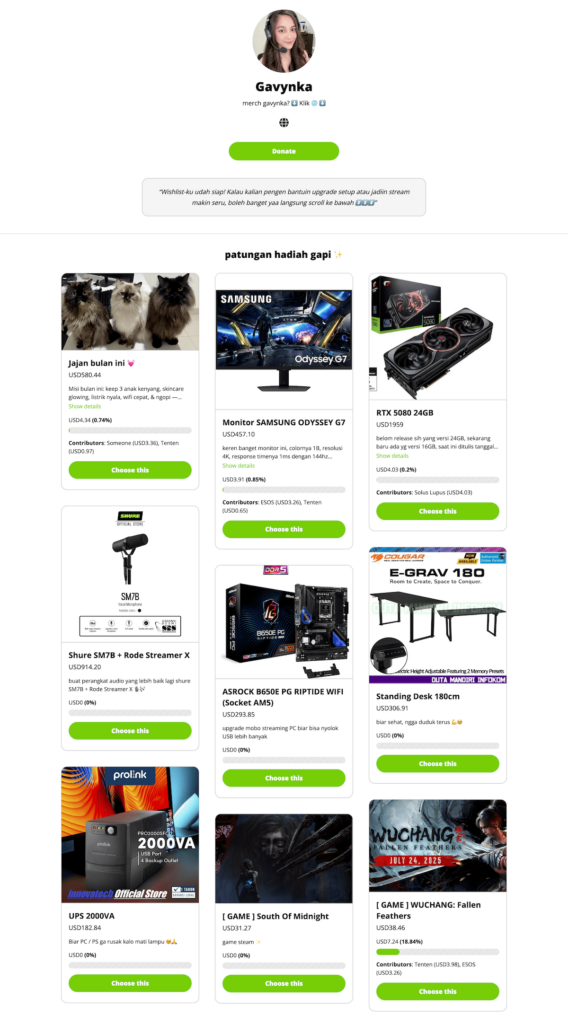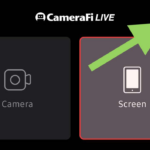The Wishlist feature in SociaBuzz TRIBE makes it easy for you to display various wishlists that supporters can choose & fulfill when they give their support.
(See example at the bottom of this article)
Showcase your wishlists, such as any additional equipment you need for content production or live streaming. It’s up to you.
Give your community the opportunity to contribute to making what you need happen.
How to create Wishlist:
- Login to your SociaBuzz account
- Click “Edit & Settings” on the TRIBE feature
- Click the “Wishlist” menu at the top of the page
- Click “Add Wishlist“
- Complete all information
- Click “Done“
Repeat steps 4-6 above to create another wishlist.
The wishlists will appear on your SociaBuzz TRIBE page.
(the link format is like this: sociabuzz.com/yourusername/tribe)
By default, the title that will appear on your page is “Wishlist.” However, you can change it to your liking. Here’s how:
- Click “Other Settings“
- Specify the “Title” as desired
Other things to know:
- Even if the total amount of money to purchase a wishlist has reached 100% or more, the wishlist will still appear on your SociaBuzz page, and supporters can continue to add their contributions to the wishlist.
- You can hide or delete wishlists that you no longer want to appear on your SociaBuzz page.
- Supports contributed to your wishlists will be visible in messages displayed on your SociaBuzz page, support history & email notifications.
For live streamers:
- Supports contributed to your wishlists will be visible in messages displayed on your Alert overlay.
- You can also display overlays of one or all of your wishlists in your live stream. Here’s how:
- Login to your SociaBuzz account
- Click “Overlay Live Streaming” on the TRIBE feature
- Click the “Wishlist” overlay
- Add the overlay link to your streaming software
EXAMPLE OF WISHLIST DISPLAY